After reports are enabled for your parish, if the Priest, Pastor, or Primary Point of Contact is associated with more than one parish, they can view either individual parish results or aggregated report results by following the instructions below.
- Login to the CLI Portal using your email address and password: https://portal.catholicleaders.org/home/
- Select “All Analytics & Reports” for one parish.
- When viewing a report, additional parishes can be added by selecting another parish in the drop down box.
For Key Leaders, results can only be viewed one parish at a time, using the link that is provided in the email that they receive.
Click here to view a Printable Version of these instructions: Viewing Reports for More Than One Parish
View the following video for a demonstration of the feature: